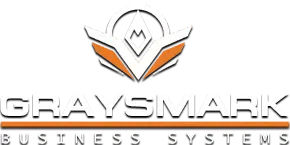- Home
- Tutorials
Tutorials
Configure Outlook 2019+ For Email Access
To configure Microsoft Outlook 2019+ for email access, please use the following steps: 1. Click on File -> Info -> Add Account. Enter your email address, click Advanced Options, and check Let me setup my account manually. 2. Click POP or IMAP, then click Next. 3. Set the incoming and outgoing mail [...]Configure Windows Live For Email Access
To configure Windows Live for email access, please use the following steps: 1. Open Windows Live Mail. Select Accounts -> Email. Enter your email address, password, and name. Check the box marked Manually configure server settings. Click Next. 2. Set the server type to IMAP or POP in the dropdown and set the [...]Configure Outlook 2013/2016 For Email Access
To configure Microsoft Outlook 2013/2016 for email access, please use the following steps: 1. Click on File -> Info -> Add Account. Click Manual Setup or additional server types then click Next. 2. Click POP or IMAP, then click Next. 3. Enter your name, email address, and password. Set the account type to [...]Configure Microsoft Mail for Email Access
To configure Microsoft Mail for email access, please use the following steps: 1. Open the Mail app, then click Other Account (POP, IMAP). 2. Type in your email address, name, and password, then click Sign In. 3. An automatic configuration process should complete. Click Done. Note: These instructions may vary slightly on older [...]- 1
- 2