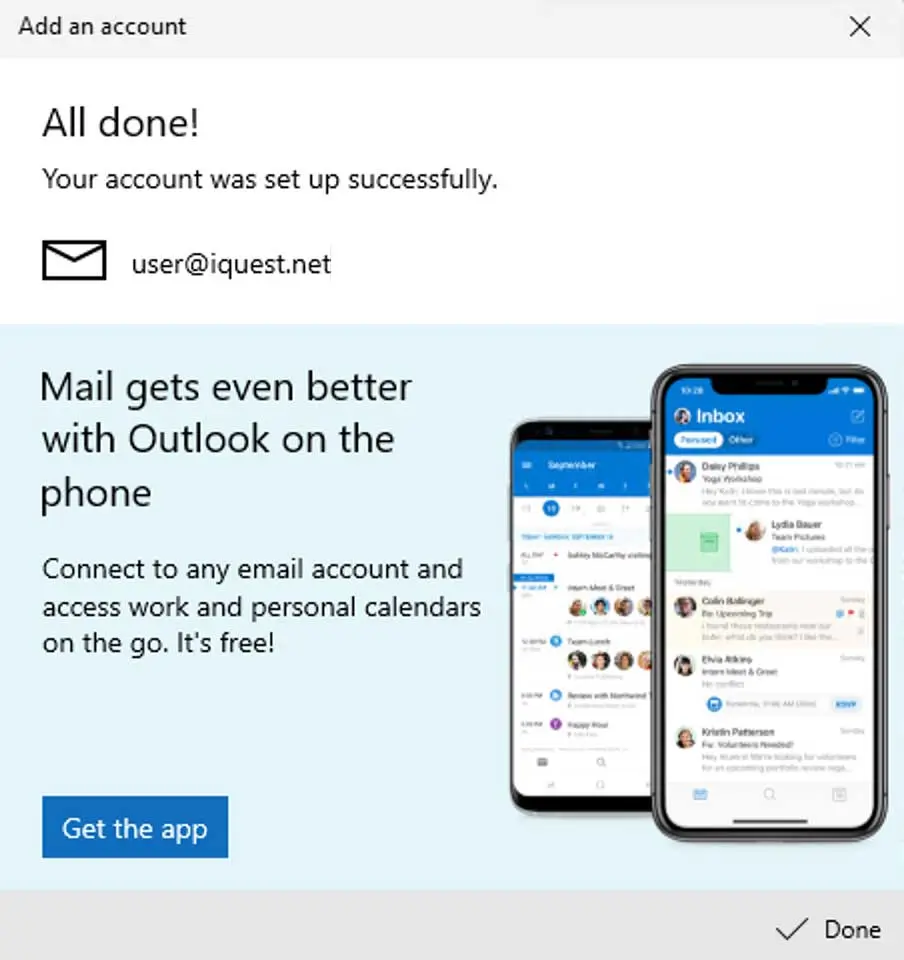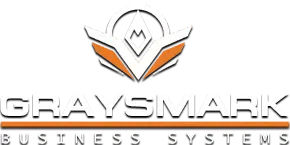How Can We Help?
To configure Microsoft Mail for email access, please use the following steps:
1. Open the Mail app, then click Other Account (POP, IMAP).
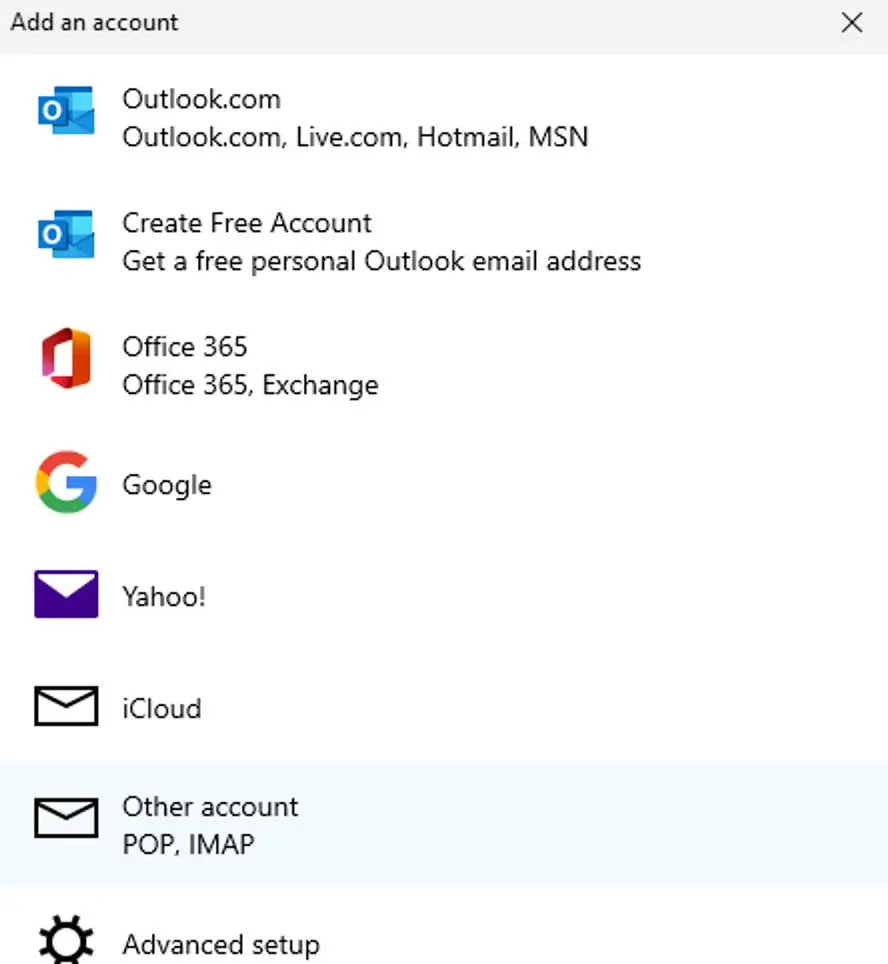
2. Type in your email address, name, and password, then click Sign In.
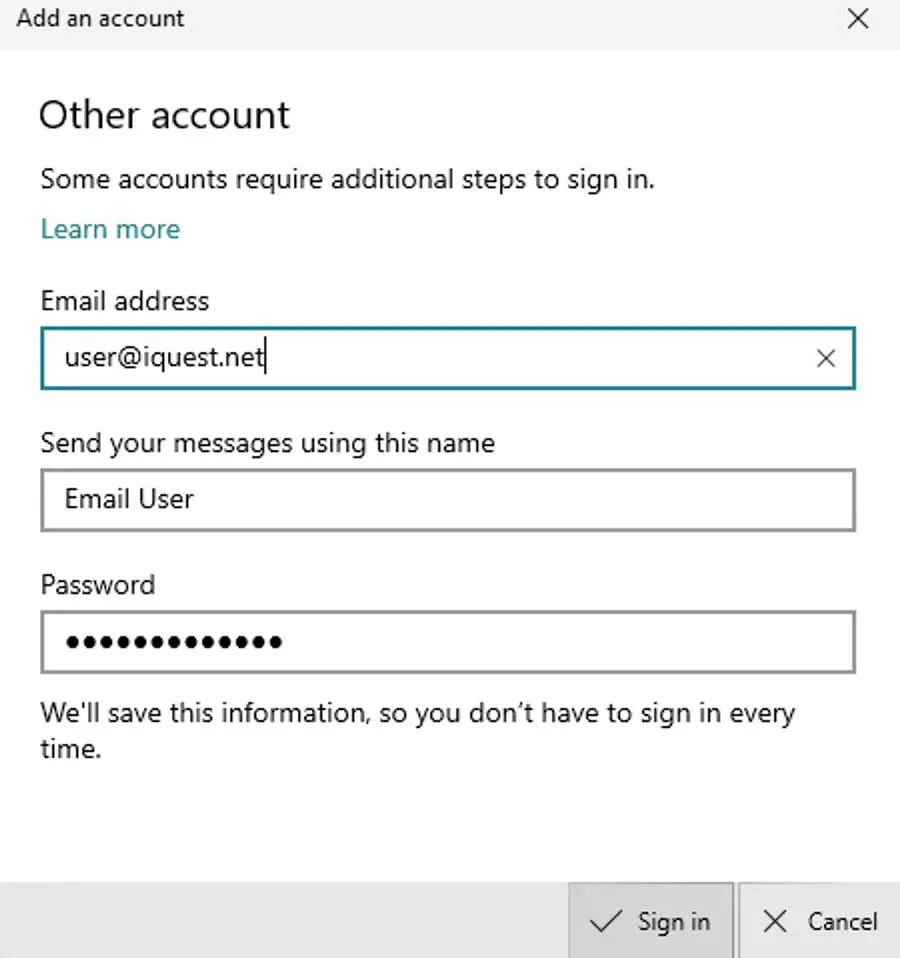
3. An automatic configuration process should complete. Click Done.