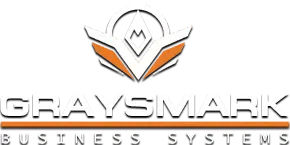How Can We Help?
To configure your Android to access your email account, please use the following steps:
1. From the Home Screen, open the Gmail app. Scroll down to Settings, then tap Add Account.
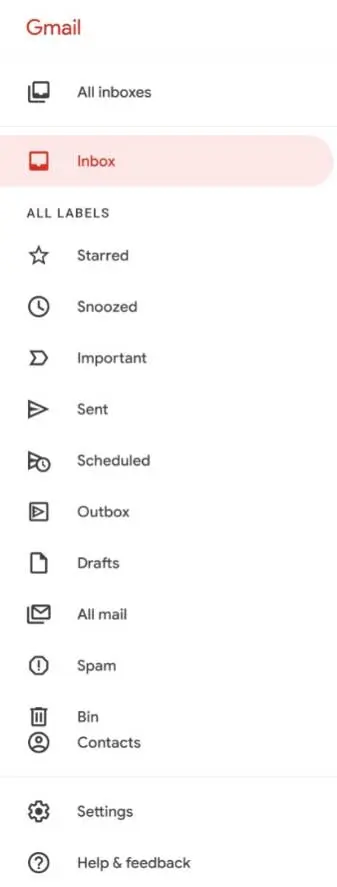
2. Tap on Other.
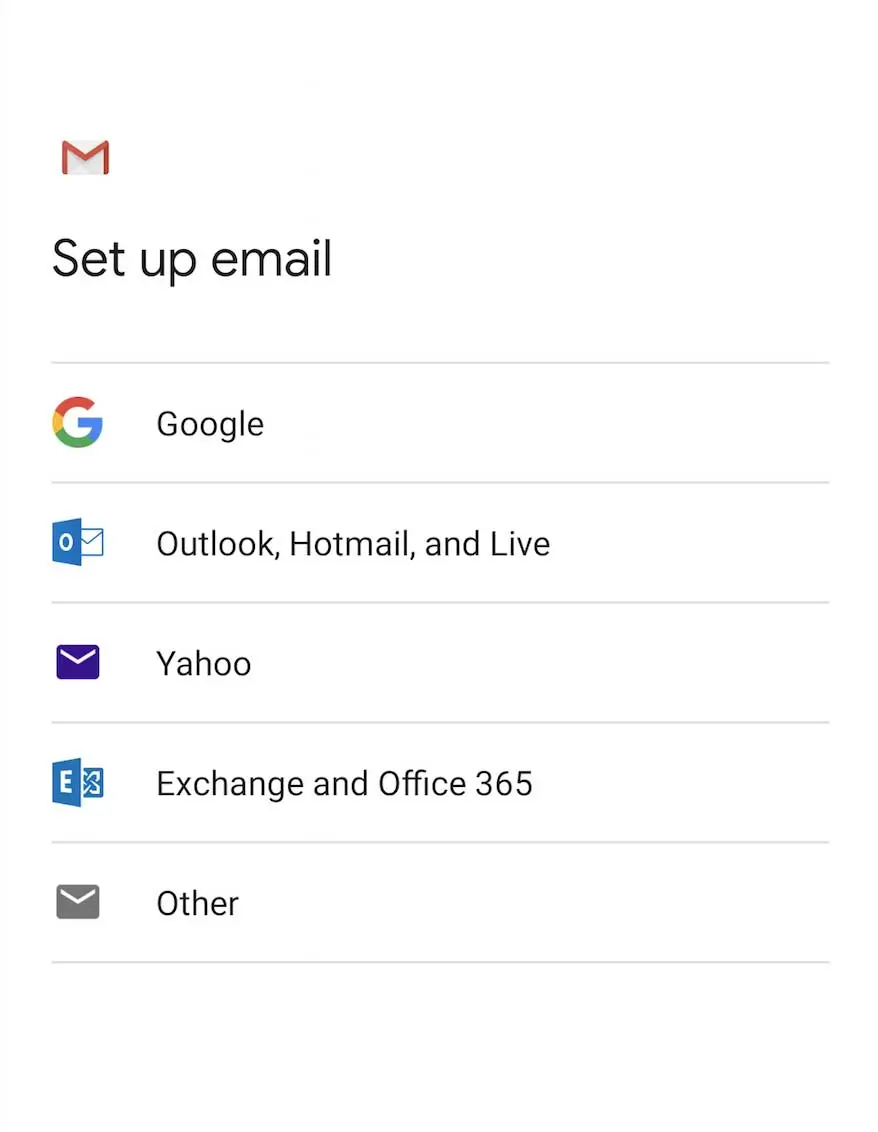
3. Enter your email address. Tap Next.
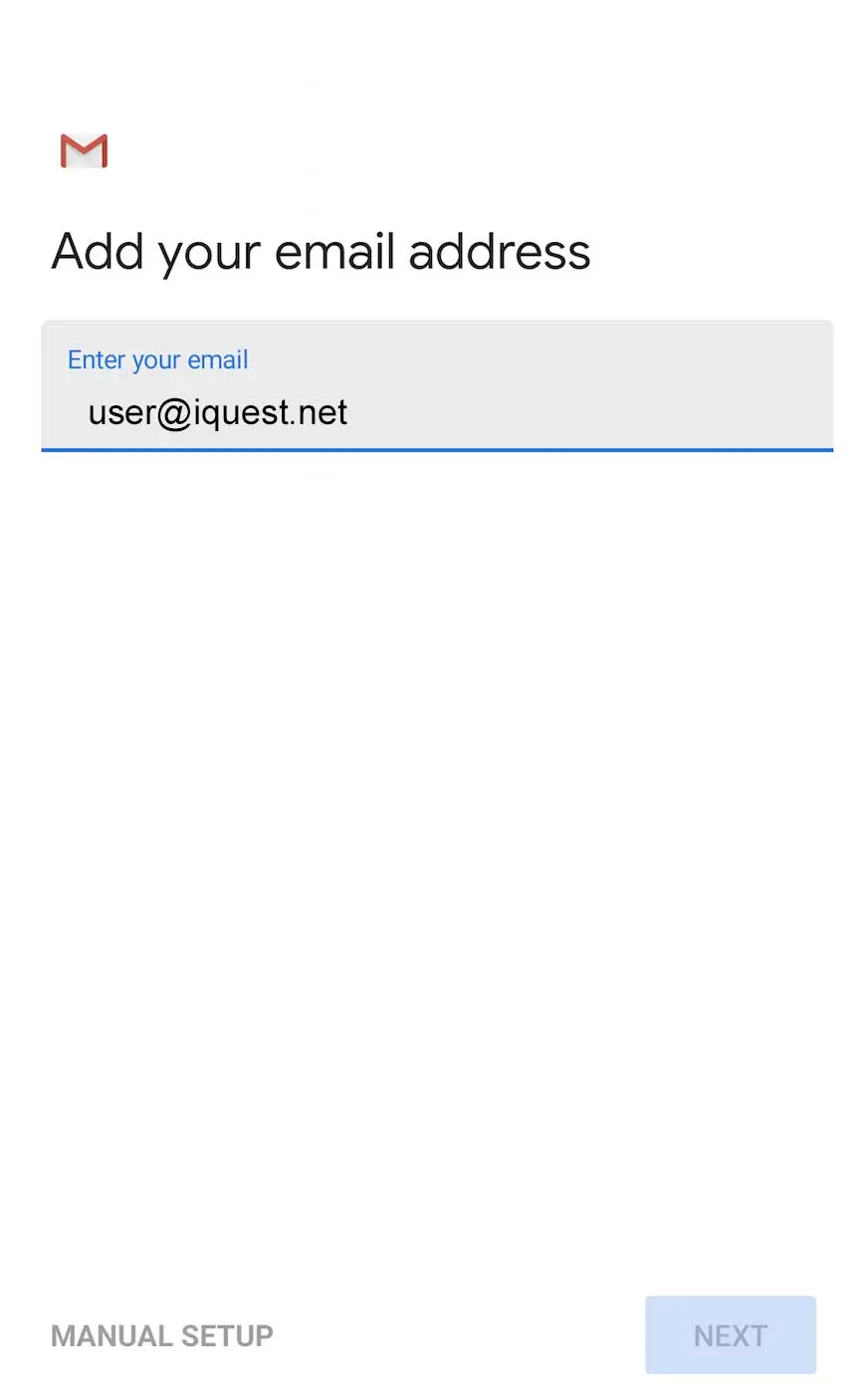
4. Enter your email address and password for the incoming server. Enter the incoming server information. Click here to determine the correct server info for your account. Tap Next.
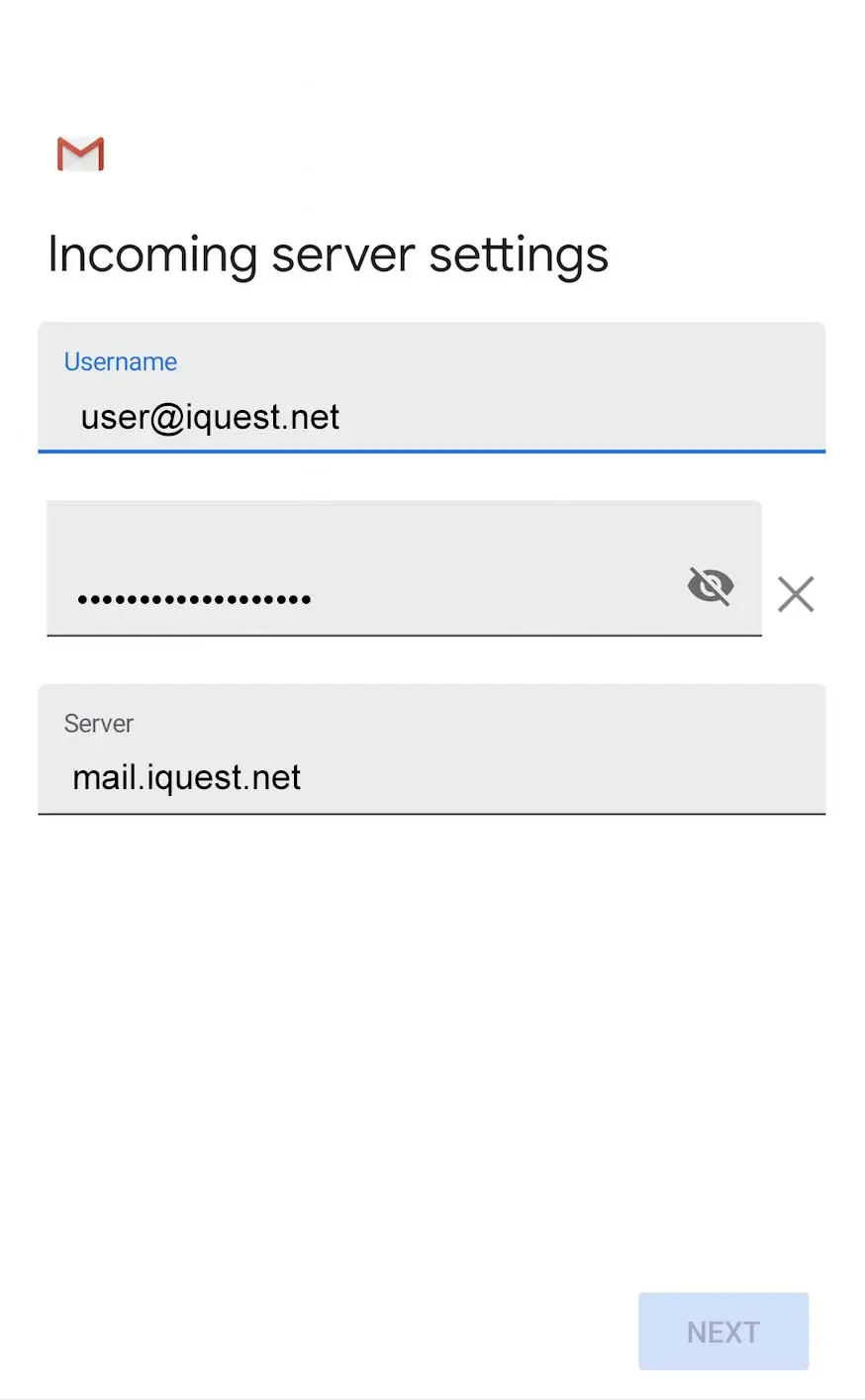
5. Enter your email address and password for the outgoing server. Enter the incoming server information. Click here to determine the correct server info for your account. Tap Next.
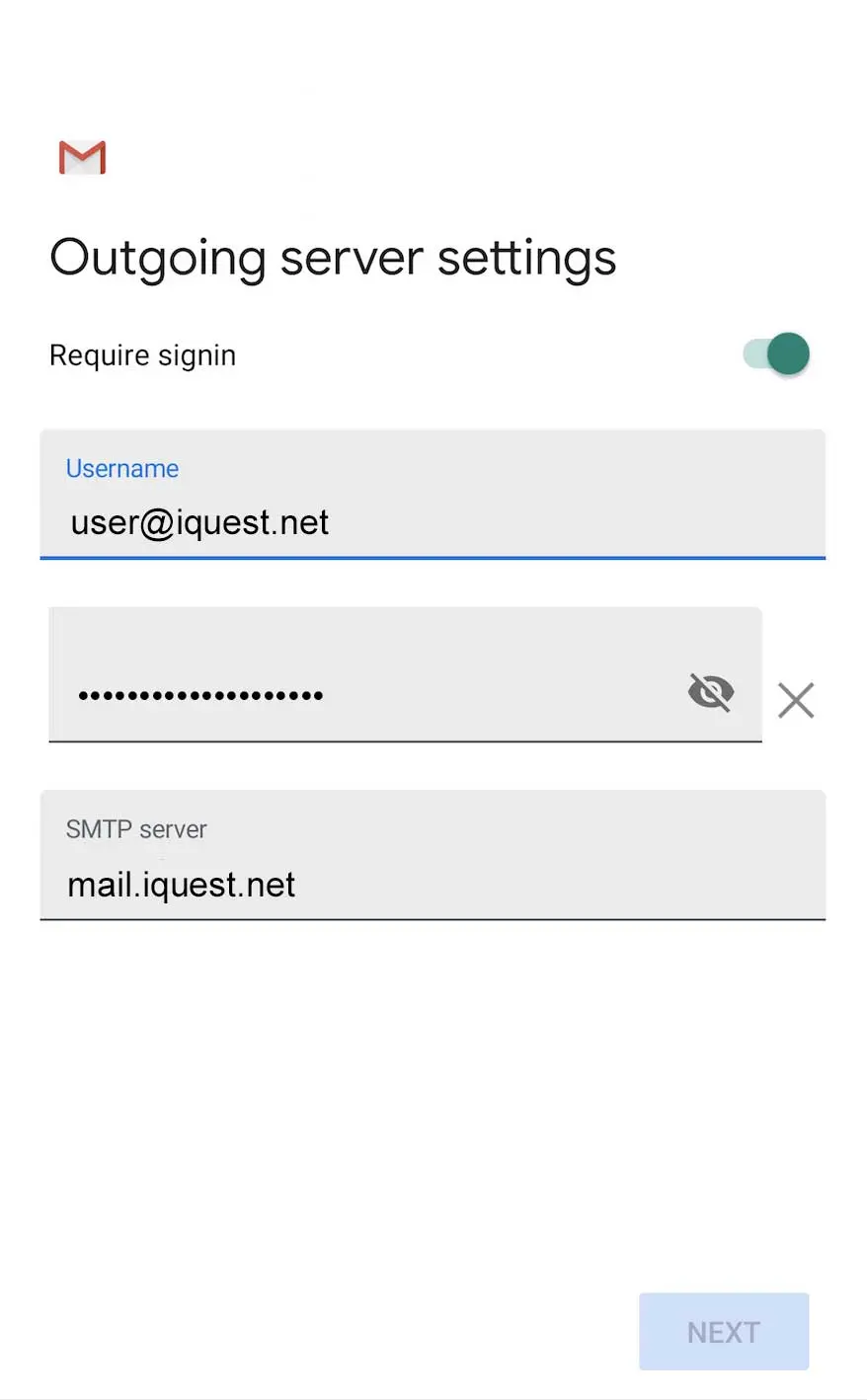
6. Choose your desired email synchronization and notification settings. Tap Next.
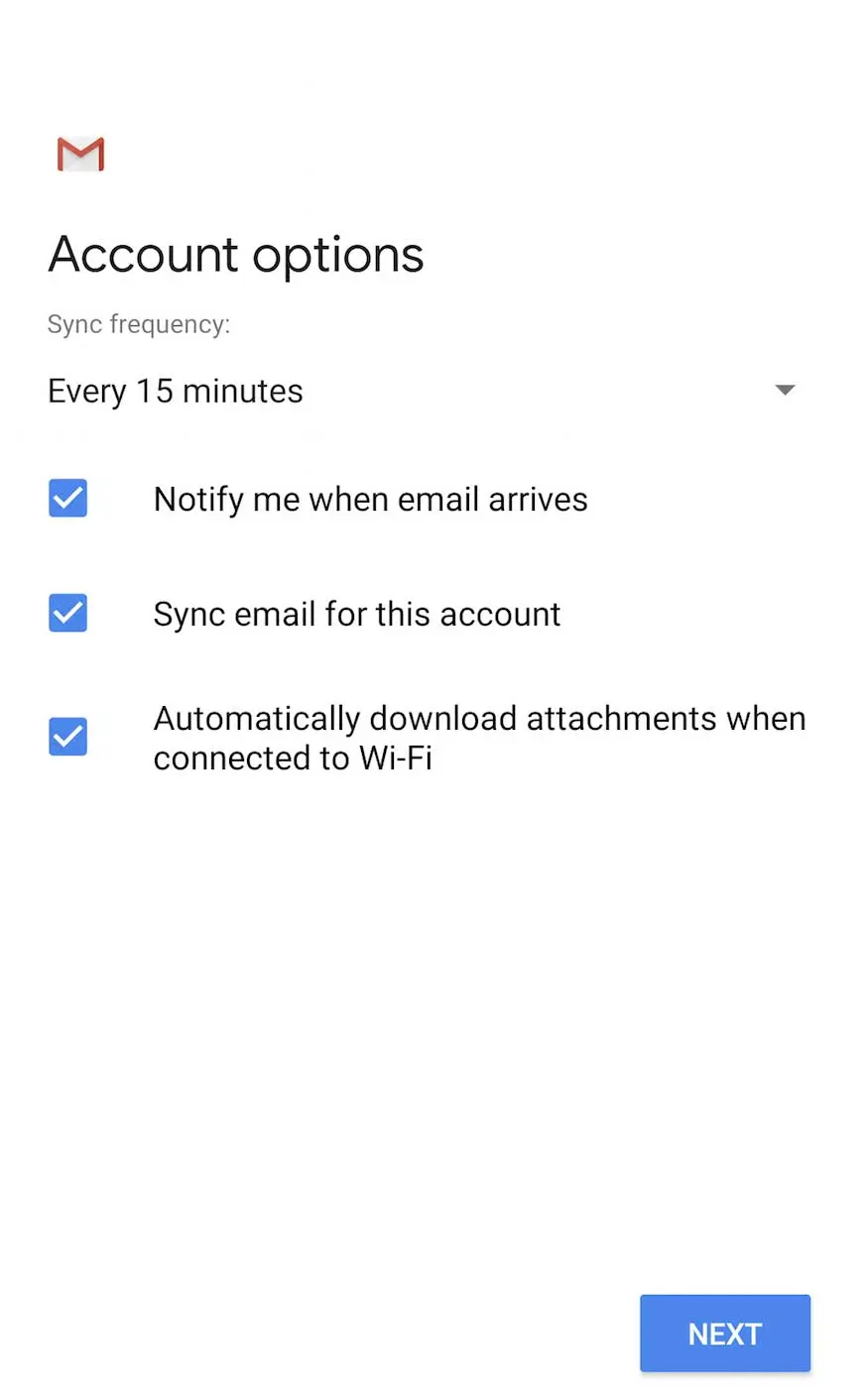
7. Set options and enter name for account. Tap Done.