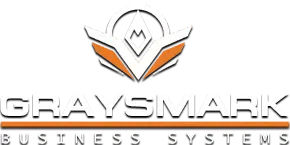How Can We Help?
If your email client repeatedly asks for you to enter your email password, please check the following settings:
1. Test your credentials by logging into webmail (check here to see which webmail server applies to you). If you are able to access webmail, go to step 2. If you get a login error, go to step 4.
2. Verify that your are using your full email address and the correct password for authentication in both the incoming and outgoing server settings. Check here for the correct server settings. If the settings are correct, proceed to step 3.
3. Verify that your are using the correct incoming and outgoing server names. Check here to determine the correct server names for your account type. If the settings are correct, proceed to step 4.
4. If your mail settings are correct but you are still unable to login, verify your account status by logging into the Customer Account Center. Verify your account is not expired and you don’t have a past due balance.
5. If none of these steps help, please open a support case and we’ll be happy to get you fixed up.