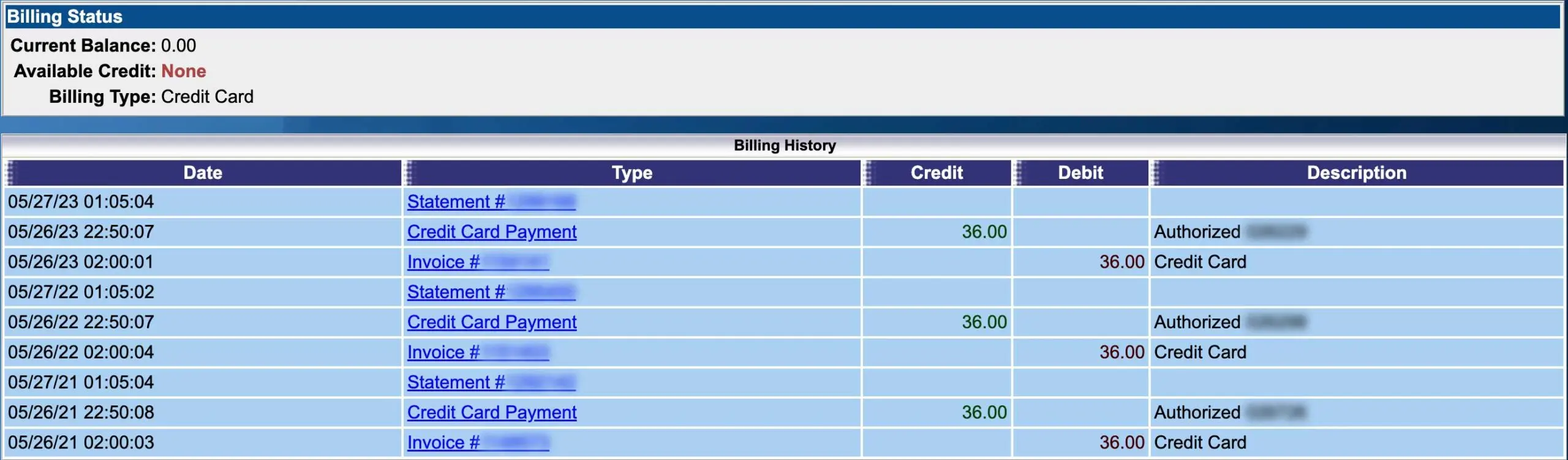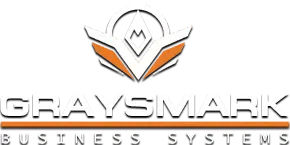How Can We Help?
To update the credit card you have on file with us or to switch to automated credit card billing, please follow these steps:
1. Login to the Customer Account Center.
2. Click the Billing Info tab.

3. Your payment history is displayed. Click on line items in the Type column to view receipts, invoices, and statements.