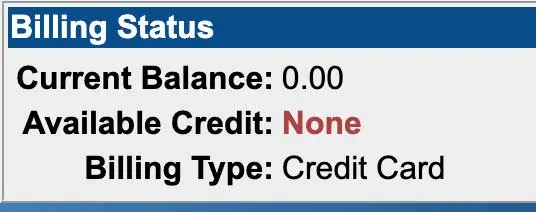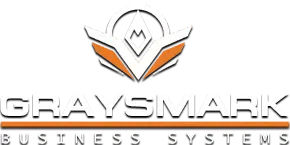How Can We Help?
Making a payment online is quick and easy. Just follow these simple steps:
1. Login to the Customer Account Center.
2. Click the Make Payment tab.

3. Enter the amount to be paid, your credit card number, and the expiration. Click Make Payment.
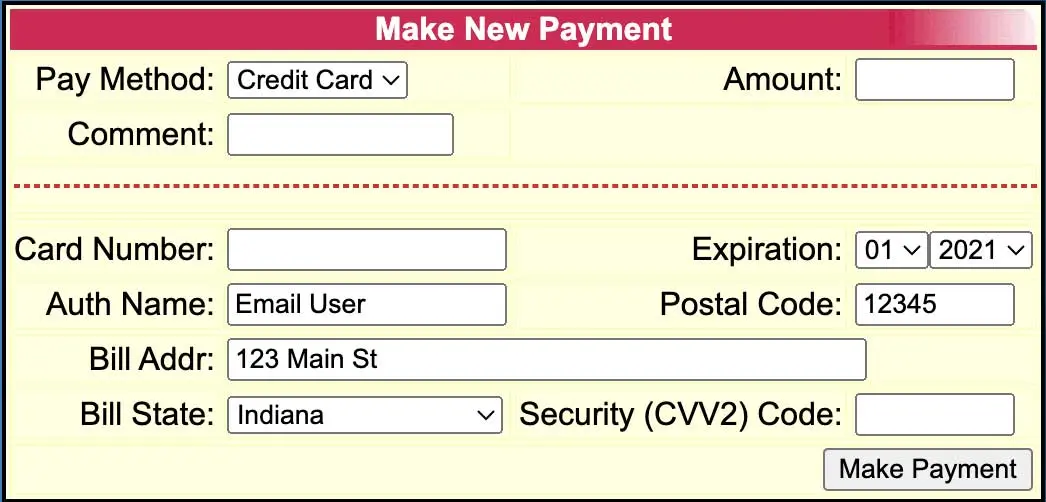
4. Verify that your current balance reads $0.00