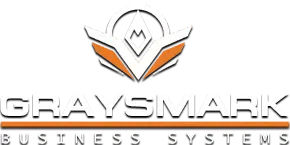How Can We Help?
If you would like to change your email password, you can change it online with a few simple steps.
Note: If you do not already know your password, you will not be able to use these steps.
1. Login to the Customer Account Center.
2. Click the Account Settings tab.

3. Click Change your email password.
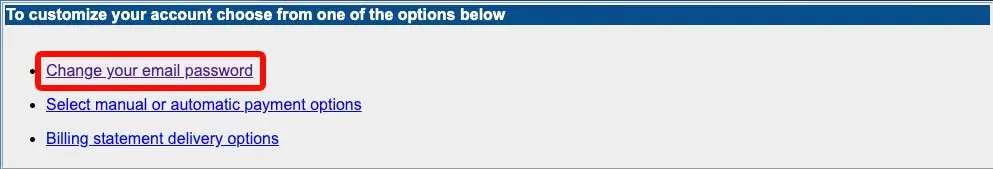
4. Enter your current password, then enter your new password twice. Click Update.
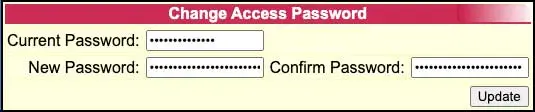
Password Recommendations
For extra account security, please adhere to the following recommendations when choosing a new password:
- Make your password length 14 – 16 characters
- Use a mix of upper and lower case letters
- Add a few numbers (ie: use “1” instead of “I” or “3” instead of “E”)
- Add one or two special characters (ie: “%” or “#”)
You can also use our random password generator.